How we (drastically) reduced buying times for CBSO season bookers
Our first new website launch with the City of Birmingham Symphony Orchestra (CBSO) was way back in 2014.
As you might expect from a website of that age, even with careful and considered maintenance it had gradually become complex as features and functionality were added over the years.
Nine years on, and we’ve just launched the brand new CBSO website – showcasing their brilliantly bold new brand. (Nice work, Edit!)
A new website is a great opportunity to review, simplify and improve user journeys – as well as invest in smart new features.
Putting users first
You may be familiar with symphony orchestras' season packages? (Sometimes called fixed series or flexible packages.) They reward ticket bookers with a discount when they buy tickets for lots of concerts – often 20 or more – in one go.
Season bookers often have their favourite seats, and really like being first to book all their tickets!
But 'packages' don't sell in huge numbers, so this is an example of where data could potentially be misleading. (Looking at that package-booking data alone, it could be easy to take season bookers for granted.)
However, our experience – and conversations with the CBSO team – told us that these people are their super fans. And that's really important.
They're the most engaged of all the CBSO’s customers, they'll often be the ones supporting fundraising campaigns, and they're great advocates for the organisation. So, helping these people get the tickets they want – quickly – became one of the key priorities for the new website.
Booking a ticket is complex
There’s no avoiding the fact that booking a ticket is complex. You need to pick an event, a date, a time, a seat, and a ticket type (e.g. full price, concession, child).
That's a lot of clicks. Around 8 clicks, in fact, from a typical What's On page to add just 1 ticket to your basket. And if you want to a couple of seats for 20 concerts? That really is a lot of clicks!
On average, it was taking season bookers around 30 minutes to book all the tickets they wanted
On average, it was taking season bookers around 30 minutes to book all the tickets they wanted. So, a key challenge for them was getting through the process without things timing-out, without losing their place – and without giving up on buying lots of tickets in one go.
Collecting information
Before trying to simplify the process, we needed information.
First, we listed what we knew about these bookers:
- They often want to book 20+ concerts
- They usually want the same seats
- They’ll usually be booking the same number and same type of tickets e.g. concessions or full price, for each concert
- They know the CBSO really well – including the programme
- They know what they want to see (often having made a lists and notes beforehand)
Next, we listed what we knew about the programme:
- It’s mostly one-nighters (each concert is performed just once)
- They all take place in the same venue
- The price bands are the same across the programme
- They’re all booked through the same ticketing system (Spektrix)
With all this information to-hand, we began to consider what we could do to improve the booking experience for users.
Avoiding too much detail or complication
You might notice that some of the points above are vague, and almost certainly wouldn’t apply to every customer, or every concert. But that’s okay, we were starting with an MVP – minimum viable product.
As such, the goal was to first improve the booking experience for some customers. Then, from that solid foundation, work towards something that helps everyone.
Introducing … Quick Book!
With information about customers and the event programme to-hand, we reviewed the Spektrix API documentation to see what we could use.
And with some useful initial ideas from Nina Primeraki, Client Integrations Lead at Spektrix – thanks Nina! – Supercool's Quick Book feature was born.
What is Quick Book?
Quick Book shows a neat list of all season concerts in one place. We only show basic information for each concert here – so lots of concerts fit on a page, making it easy to browse.
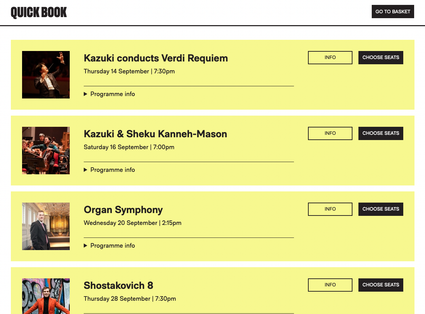
And if someone wants to delve deeper into the programme or the artists performing? (Key drivers for those super fans!)
The information is right there, in a handy expanding dropdown.
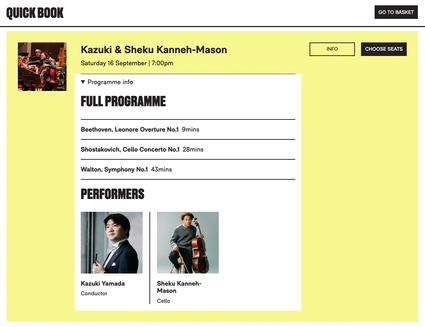
But here’s the really nifty bit …
Once you've put tickets in your basket for one concert, buttons prompt you to add the same number and types of tickets again – for different concerts – at the click of a button.
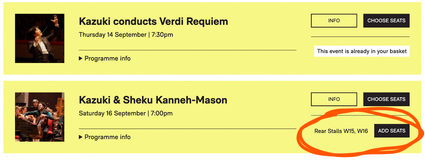
This makes it quick and easy not only to browse the season, but to add tickets for other concerts with just 1 click. That's right – 1 click instead of 8 clicks per concert.
So, for those season bookers who like to book the same seat for every concert, this has drastically reduced the time it takes them to book.
We don't have much data to work from yet but one happy customer booked the tickets they wanted, for 20 different concerts, within just 10 minutes. When it used to take an average 30 minutes to book a full season of concerts – that is a hefty improvement!
Just to let you know, your new booking system is brilliant. I have just booked for 20 concerts next season within 10 minutes … I couldn't believe how easy it was.
CBSO season booker
But what if …
> A customer wants different seats for a particular concert?
No problem. They can click-through to the Seating Plan and pick different seats.
> The customer's 'usual' seats aren’t available?
They're informed right away, and prompted to pick different seats for that event.
Measuring success
Over the next few months we’ll be digging through the data – but it's been an excellent start.
The CBSO have already had some big orders through the Quick Book feature on the new website, and some great feedback from their season bookers:
“Just a quick note to say how much easier I found it to book tickets today, a great help as I get older.”
“The new Quick Book feature is brilliant! It made the process … so much quicker and easier.”
Limitations and next steps
With an MVP, there will always be limitations. For example, Quick Book currently only works where all events take place in the same venue. And it can't currently handle highly complex orders – where customers want to book a different number of seats, different seats, and different ticket types across an entire season.
Although, ultimately, some of these transactions may be too complex, we’ll be investigating how to incorporate this kind of functionality into Quick Book in future.
We’re really excited to continue working with CBSO. We’ve got other nifty features in the pipeline and we can't wait to see how the new website develops over the next nine years!
Bonus: Knowledge-sharing!
Supercool's re-use/re-manufacture approach – great for both digital sustainability and making our clients' budgets go further – means that more of our Spektrix-customer clients should be able to benefit from this nifty feature in future.
Want to know more about Quick Book, discuss a new website project, or talk about anything else digital? Get in touch – kate@supercooldesign.co.uk